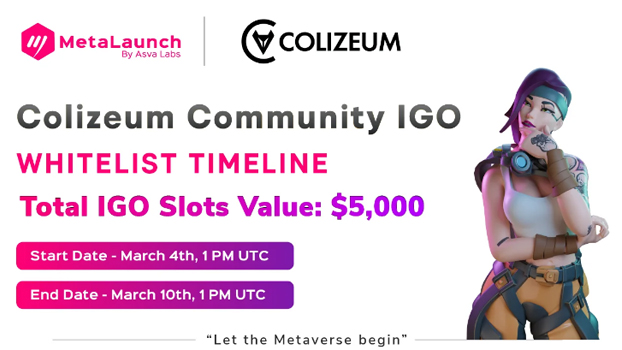Colizeum IGO Whitelist on MetaLaunch
Answering your questions about whitelisting rules and how to participate in Colizeum IGO on MetaLaunch
Key Takeaways
- Colizeum Token Sale Details
- Colizeum IGO Timelines
- Prepare a Metamask wallet
- Stake $ASVA or Provide Liquidity
- KYC Verification
- Public Round IDO
- Community Round IDO

To help make interacting with Colizeum IGO on MetaLaunch as intuitive as possible, we’ve created a simple step-by-step guide to participate in Colizeum IGO on our MetaLaunch Launchpad.
Colizeum Token Sale Details
Colizeum Public IGO on MetaLaunch will be held on the BSC network and $ZEUM tokens will be distributed to your BSC address upon TGE.
IDO launch date: March 11th, 2022 (12:30 PM UTC)
Token name: Collizeum
Ticker: $ZEUM
Token standard: ERC20
Total supply: 1,000,000,000 $ZEUM
Initial circulating supply: 51,670,000 $ZEUM
Initial Market cap: $3,875,250
Public Sale Price: $0.0750
Public Sale Vesting: Initial unlock 25%, 3 month cliff, 3 month linear vesting
Colizeum IGO Timelines:

KYC and whitelisting in progress
KYC timeline: 4th March 2022 (1:00 PM UTC ) — 10th March 2022 (12:00 PM UTC)
Whitelist timeline for Public Round: 4th March 2022 (1:00 PM UTC) — 10th March 2022 (1:00 PM UTC)
Whitelist timeline for Community Round: 4th March 2022 (1:00 PM UTC) — 10th March 2022 (1:00 PM UTC)
To participate in Whitelist competition for Community Round: Competition link
Colizeum IGO and TGE Timelines:
$ZEUM Public Pool Opens: March 11| 12:30 pm UTC
$ZEUM Public-FCFS Pool Opens: March 11| 2:01 pm UTC
$ZEUM Community Pool Opens: March 11| 3:00 pm UTC
TGE/Listing Timeline: TBD
I : PREPARE A METAMASK WALLET
First and foremost, kindly note that MetaLaunch only supports DESKTOP MetaMask wallets. Please find detailed steps below to add and create a MetaMask wallet.
How to add Metamask wallet to the browser
- Visit the MetaMask website https://metamask.io/ or browser extension marketplace and download the MetaMask extension for your preferred web browser.
2. Activate the extension.
3. How to create a Metamask wallet
4. Once the extension is installed, you will be forwarded to a “Welcome” screen. Click on “Get Started”.
5. Then click on “Create a Wallet”.
6. Create a password to access your MetaMask securely. Your new wallet comes with a secret backup phrase. Make sure to note down the phrase in a secure location for later uses.
===============================================================
Connect MetaMask to BSC
7. Connect Metamask wallet to BSCMainnet
8. Metamask wallet supports a range of networks. Depending on the network listed by the project, you have to configure your wallet to the Mainnet. You can switch Mainnets without any hassle by clicking on this button:
9. If you haven’t already added BSC to the list of networks, click on “Custom RPC”.
10. Fill in the Mainnet details as below.
For BSC Mainnet:
- Network Name: BSC Mainnet
- New RPC URL: https://bsc-dataseed.binance.org/
- ChainID: 0x38
- Symbol: BNB
- Block Explorer URL: https://bscscan.com/
Click save. Your Metamask is now good to go.
========================================
II : GET STARTED ( BEFORE IMO)
- Have your KYC verified.
- Visit https://app.metalaunch.io/ , connect to metamask wallet
- If not verified, Click ‘Verify KYC’ and get KYC verified.
KYC is only applicable for Public round
- Stake $ASVA tokens / Provide Liquidity (ASVA/BUSD) to gain access to MetaLaunch tiers and to participate in IMO (Initial Metaverse Offering) on MetaLaunch Launchpad.

To know more about the Tier eligibility visit: https://asvalabs.medium.com/introduction-to-the-metalaunch-tier-system-4bb7bbea46ff
Also Check how to buy $ASVA on pancakeswap : https://asvalabs.medium.com/how-to-buy-asva-on-pancakeswap-bc5bdf3719be
How to Stake ASVA and Provide Liquidity
- To stake ASVA native tokens visit:
https://asvalabs.medium.com/metalaunch-launches-asva-single-asset-staking-program-4ea9a691b643
2. For providing liquidity visit : https://asvalabs.medium.com/comprehensive-guide-for-providing-asva-liquidity-and-staking-47b8249ab542
========================================
III: User Guide on How to participate in Colizeum’s IGO
COLIZEUM PUBLIC ROUND ON METALAUNCH
STEP 1: Go to www.metalaunch.io
STEP 2: Click on ‘Launch App’
STEP 3: Connect your Metamask wallet to BSC . Steps are given above.
(Please use the same Metamask wallet address that was given for whitelisting and KYC.)
To participate in the IDO, connect Metamask to the page and select a network as listed by the project.
STEP 4: If your KYC is verified, the screen will show you are verified, if not, click on “Verify KYC” and it will take you to “Blockpass” to complete the KYC. Only participants whose KYC have been approved will be able to participate in the IMO.
STEP 5: Once the KYC is verified, participants shall click on the Colizeum Public IDO project from the ‘Upcoming pool’ section.

Step: 6 Based on the number of $ASVA staked and the timeframe, users shall be whitelisted a tier allocation.
For Tier eligibility, please read.
User will click on “Join Whitelist”, following message will appear on the screen
STEP 7: When the IDO is live, click on “Active Pool Section” and select the project.
STEP 8: Click on ‘Join pool’
‘Join Pool’ will be enabled for the user wallets who have made it to the whitelist and KYC Approved list. Users can also see the Tier they belong to.
After clicking on ‘Join Pool’, enter the amount you wish to buy. You can buy the maximum amount allocated to you.
Phase 2: Public- FCFS Round
Unsold tokens from the Public IDO will move to the FCFS round . This round will be open for all the whitelisted participants.
Colizeum Community Round on MetaLaunch
Step 1: Participants shall click on the Colizeum Community IDO project from the ‘Upcoming Pool’ section.
Step 2: User will now click on “Join Competition”.The users will then be redirected to Competition link where you can record your social media activities.
Community IDO participants are whitelisted through Competition.

After the whitelisting process closes for Community Round, a lottery will generate a list of users approved for the IGO. Approved users will be announced prior to IGO on our social media handles and website.
STEP 3: Winners can participate in IMO through www.metalaunch.io
STEP 4: Click on ‘Launch App’
STEP 5: Connect your Metamask wallet to BSC . Steps are given above.
(Please use the same Metamask wallet address that was given for whitelisting )
To participate in the IDO, connect Metamask to the page and select a network as listed by the project.
STEP 6: When the Community IDO is live, click on “Active Pool Section” and select the project.

STEP 5: Click on Join Pool
‘Join Pool’ will be enabled for the whitelist winners. After clicking on ‘Join Pool’, enter the amount you wish to buy.
You can buy the maximum amount allocated to you.
Please refresh the page in case it is not updated automatically.
IMPORTANT INSTRUCTIONS:
1: Colizeum Public IGO on MetaLaunch will be held on the BSC network and $ZEUM tokens will be distributed to your BSC address upon TGE.
2: You shall purchase the $ZEUM tokens with BUSD on BSC.
3: MetaLaunch only supports DESKTOP MetaMask wallets.
4. Stakers can buy and stake $ASVA token till the whitelist ends.
About Colizeum
Colizeum is an SDK — an ecosystem for mobile game developers. It’s a frictionless shortcut that allows them to implement tokenized modes and Play-To-Earn economies without prior knowledge in blockchain development, as well as adding traditional monetization or building on top of our already existing (and soon enough) adopted platform with its own native games preinstalled!
Website| Telegram Communiy| Telegram Announcements | Twitter | Discord| Medium | Linktree
About MetaLaunch
MetaLaunch, powered by Asva Labs, is the first-ever multichain metaverse launchpad and accelerator. It delivers strategic fundraising and growth frameworks to fuel virtual-world and gaming economies. The Asvaverse ecosystem also features MetaFi DeFi use cases, a metaverse marketplace, and play-to-earn guild integrations. The suite of MetaFi applications maximizes the productivity of virtual ownership assets.
Reach MetaLaunch|$ASVA on:
MetaLaunch Website | Metalaunch Twitter | Asva Labs Website |Telegram |Asva Labs Twitter | Asva Labs Medium