How to KYC and participate in the Matic Launchpad Sale ?
Matic Launchpad Sale on at 2 PM UTC on 21st Feb 2022 !!!

Matic Launchpad Sale is at 2 PM on 21st Feb 2022 on https://maticlaunchpad.com/
How to KYC on iPhone. See instructions HERE
I. How to do KYC ?
🧾 If you have issues submitting KYC through the website please email WALLET ADDRESS and KYC Documents to winners@maticlaunchpad.com
💁♂️ Steps to Complete KYC
Step 1: Visit https://maticlaunchpad.com/
Step 2: Make sure your Meta Mask Wallet is on Binance Smart chain.
Step 3: Connect Wallet and Click on “KYC Pending” button.
Step 4: Submit your KYC details.
Step 5: The System will process your KYC in 2 to 3 minutes. Once the KYC is approved the button will change to “KYC Approved” in Green.
Step 6: Join the “Matic Launchpad Private Sale 3” Pool and participate.
Step 7: You can check the tokens in “Your allocation” on the sale page
II. How to participate in the Matic Launchpad Sale ?
Step 1: Visit https://maticlaunchpad.com/
Step 2: Connect Wallet and make sure you “KYC Approved”.
Step 3: Click on “Matic Launchpad (Private Sale 3)” POOL
Step 4: Once you are on the Sale Page, The “JOIN” button gets activated at 2 PM UTC on 21st Feb 2022.
Step 5: Enter your BNB amount to contribute and Purchase your tokens.
Step 6: your Tokens are shown in “YOUR ALLOCATION” on the same Page.
✅ All community members with an “Approved KYC” are eligible to participate in the Private IDO Round.
✅ Planned listing date on Pancakeswap is 4th march 2022.
✅ MATICPAD IDO price is 0.0015 USD
✅ 2 PM UTC to 2.15 PM UTC Allocation is 0.25 BNB to 25 BNB.
✅ 2.15 PM UTC CAPlift: 0.25 BNB to TBA
✅ There are no requirement to hold/stake Matic Launchpad tokens until the Tiers are announced.
👉 Please refer to the screenshots below
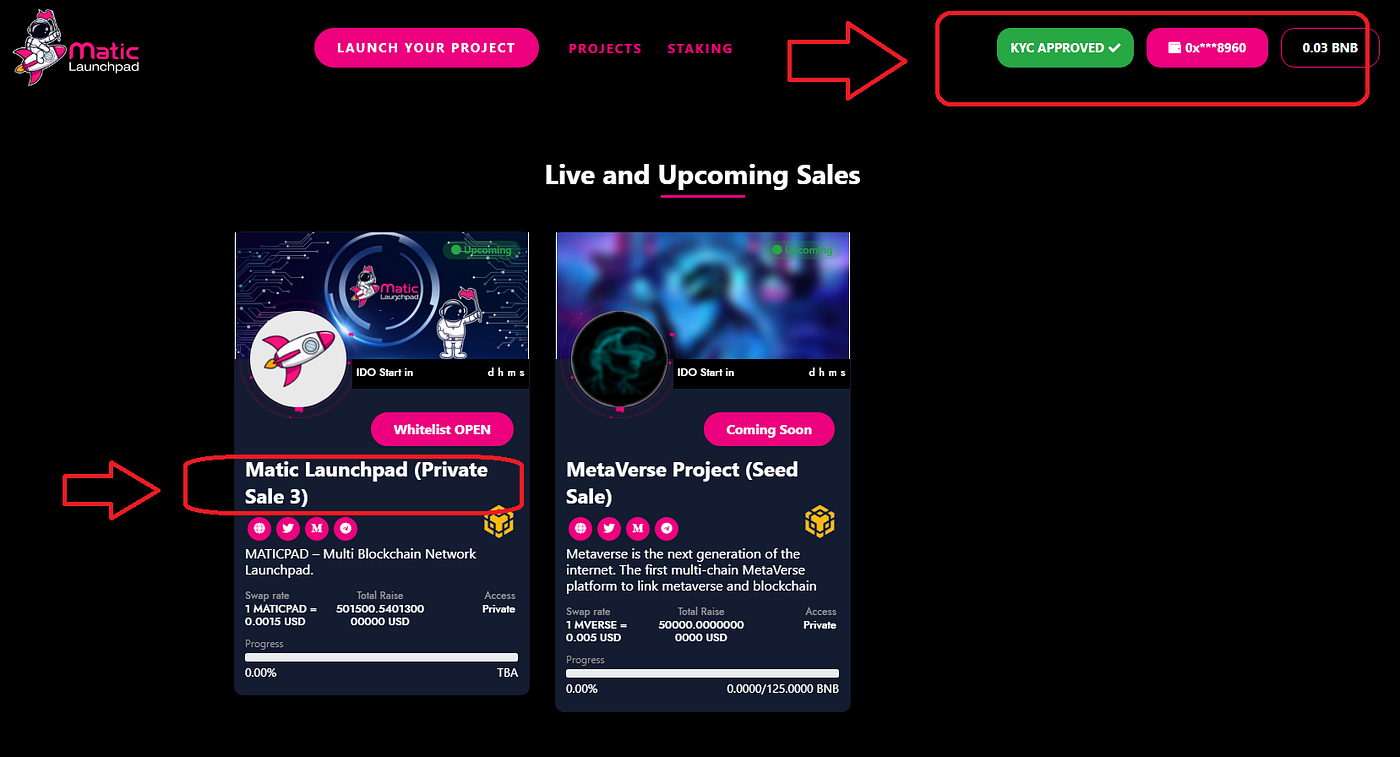


👉 HOW TO DO KYC









